Your download links are on the download page you were directed to after purchase (not on this help page).
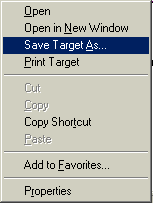 What you need to do to download a file can vary according to what browser and system you are using. Often all you need to do is click on the link and it will download to your computer.
What you need to do to download a file can vary according to what browser and system you are using. Often all you need to do is click on the link and it will download to your computer.
Windows users may need to “Right mouse click” on the download link. You’ll see a menu like the one to the right open up.
In Internet Explorer. Choose “Save Target As…” and download the file to your desktop (in Netscape you choose “Save Link As..”).
Mac users just click on the download link and it will either be saved to your downloads folder or it may open in your browser so you can “Save As” to save it wherever you want.