Ebooks and reports are often published as a .pdf file to ensure they can be opened on any type of computer, for example PC or Mac.
To view a pdf file you will need the free Adobe PDF reader (or an equivalent such as Preview on the Mac). You probaby already have it installed on your computer.
If you don’t already have Adobe Acrobat Reader on your computer, or you need to upgrade it, left click here to get it for FREE or to upgrade (also FREE) ==> Get Acrobat Reader FREE (Note – clicking this link will open a NEW page in your browser.)
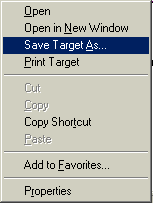 What you need to do to download a file can vary according to what browser and system you are using. Often all you need to do is click on the link and it will download to your computer.
What you need to do to download a file can vary according to what browser and system you are using. Often all you need to do is click on the link and it will download to your computer.


